Committing your files
SourceLair lets you commit your files and save them to the local Git history. You can do this either via the Command Palette or using the terminal.
Committing via the Command Palette
To commit your files to Git via the Command Palette:
- Open the Command Palette
- Run the
Git: Commitcommand (typecommitand press Enter)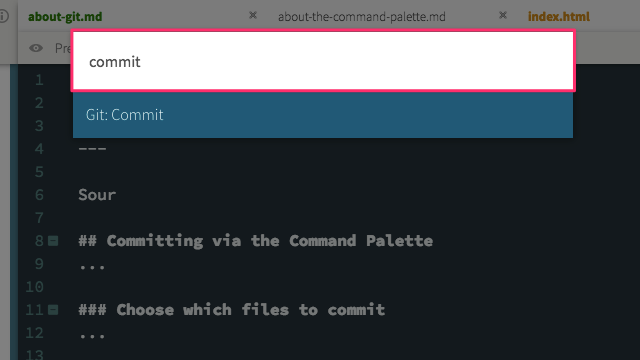
- (Optional) Choose the files you would like to commit
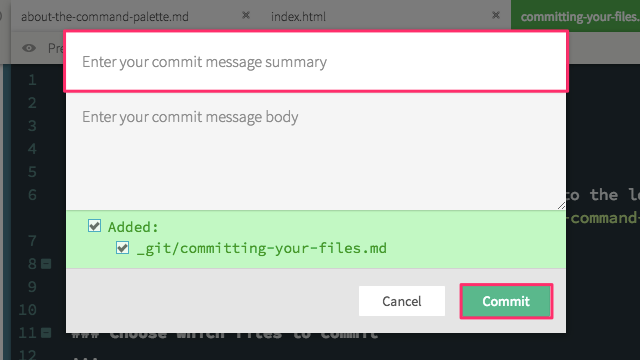
- Click on Commit or hit Ctrl + Enter (or Cmd + Enter on your Mac)
Committing using the terminal
To commit your files to Git in the terminal, type the following commands, just like you would do on your computer, locally:
git add . # Add your files to Git to prepare your commit
git commit -am "Your commit message" # Commit to the Git history the files added
