Checking out a branch
With SourceLair you can work on any branch of your project’s Git repository. To create and checkout a new branch you can use the Command Palette or the terminal.
To checkout an existing branch take a look at Checking out a branch
Creating a branch via the Command Palette
- Open the Command Palette
- Run the
Git: Create new branchcommand (typecreate branchand press Enter)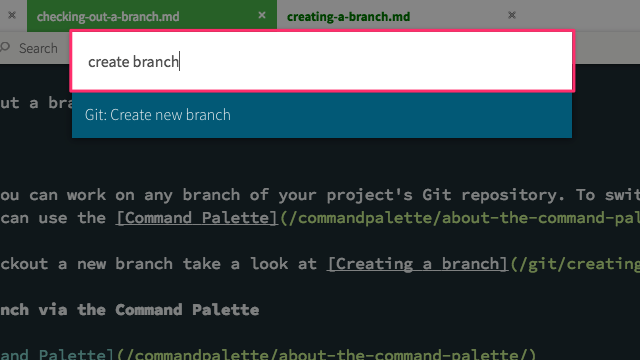
- Type the name of your new branch
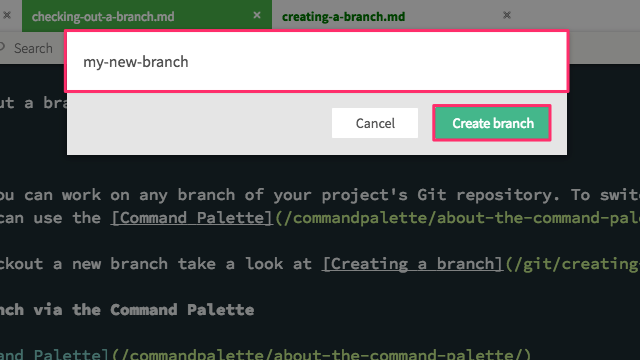
- Click on Create branch or hit Enter when it is selected
Creating a branch in the terminal
To create and checkout a branch in the terminal, type the following command, just like you would do on your computer, locally:
git checkout -b name-of-your-branch
