Merging a branch
You can merge another branch into your current branch via the Command Palette or the terminal.
Merge a branch via the Command Palette
- Open the Command Palette
- Run the
Git: Mergecommand (typemergeand press Enter)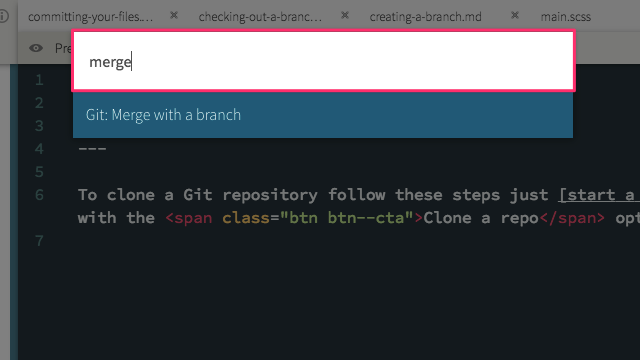
- Type the name of your branch you would like to merge into your current branch
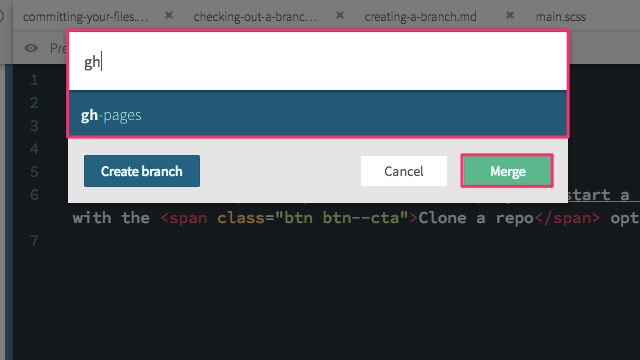
- Click on Merge or hit Enter when it is selected
Merging a branch in the terminal
To merge another branch into your current branch, type the following command in the terminal, just like you would do on your computer, locally:
git merge name-of-the-branch
