Pushing to a remote
After cloning a repository or adding a remote to your existing project, you can push the commits of the current branch to the available Git remotes via the Command Palette or the terminal.
Pushing via the Command Palette
Pushing to origin (the default remote)
- Open the Command Palette
- Run the
Git: Pushcommand (typepushand press Enter)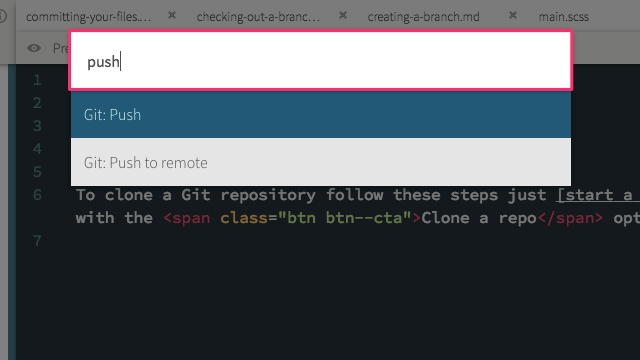
Pushing to another remote
- Open the Command Palette
- Run the
Git: Push to remotecommand (typepush toand press Enter)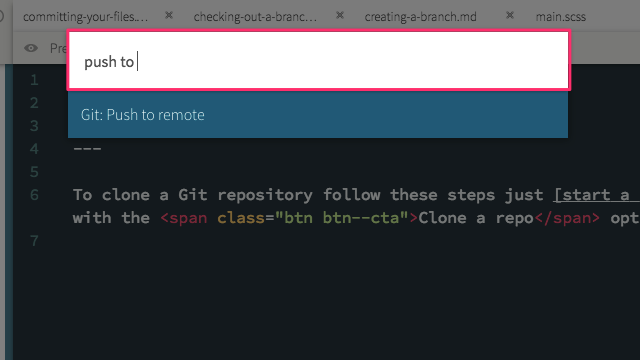
- Type the name of the remote you would like to push to
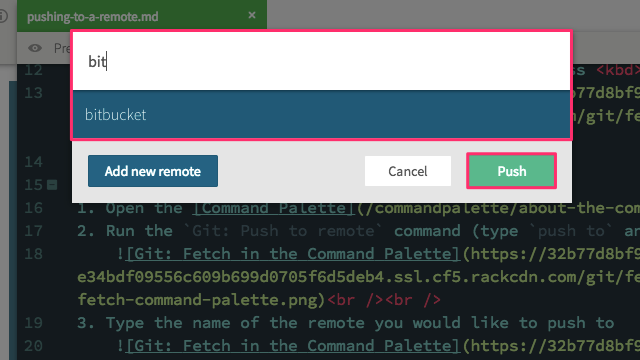
- Click on Push or hit Enter when it is selected
Pushing to a remote using the terminal
To push the commits of the current branch running the following command in your terminal:
git push remote-name
