Download your project
You can order a zip archive of project, to be sent to your SourceLair account’s email address, by following these steps:
- Open your project’s details, by clicking on the gear icon, in the file explorer, next to your project’s name
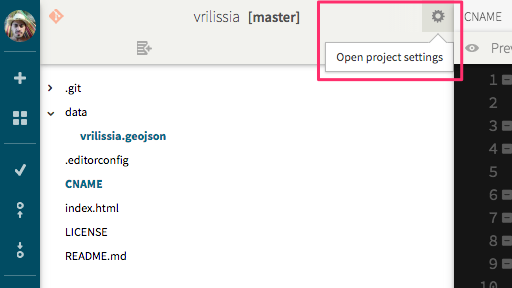
- Click on Create zip, in the Download in zip section of the project’s details
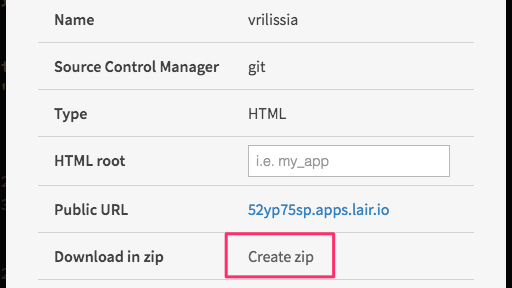
This will compress your project in a zip archive, encrypt it with a randomly generated password and email it over you, along with the password needed to decrypt it.
If you are interested in downloading only particular files of your project, take a loot at our respective article.
