Upload files from your desktop to your project
You can easily upload files from your desktop to SourceLair.
Just drag your files from your desktop and drop them on your project’s file explorer to upload them automatically. You can even upload multiple files by selecting them, draggin and dropping them all at once!
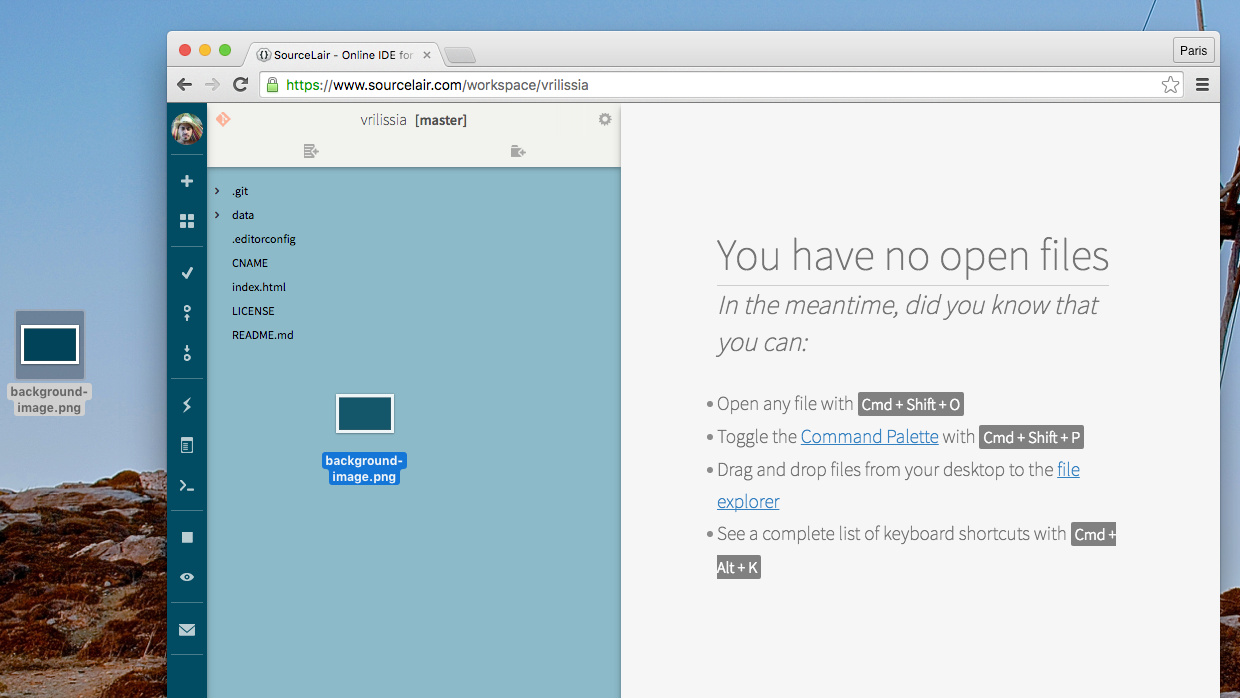
Uploading directories (folders)
If you are using Chrome, or any Chromium-based browser like Opera or Vivaldi, you can also drag and drop whole directories (folders) to upload them, which can also contain their own files and directories and so on.
Attention: Each individual file uploaded should be 5MB or less in size.
In order to upload files of bigger size to your project, prefer to upload them to a free file hosting service and download them from the web to your project.
