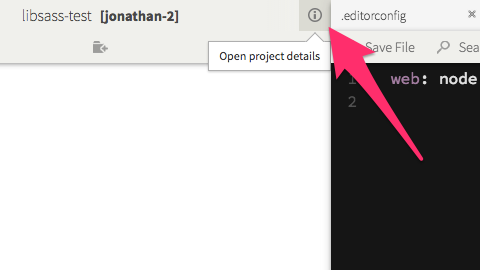Accessing your project's details
You can access your project’s details with the following ways:
- from the Command Palette, by running the
Project: Open Project Detailscommand.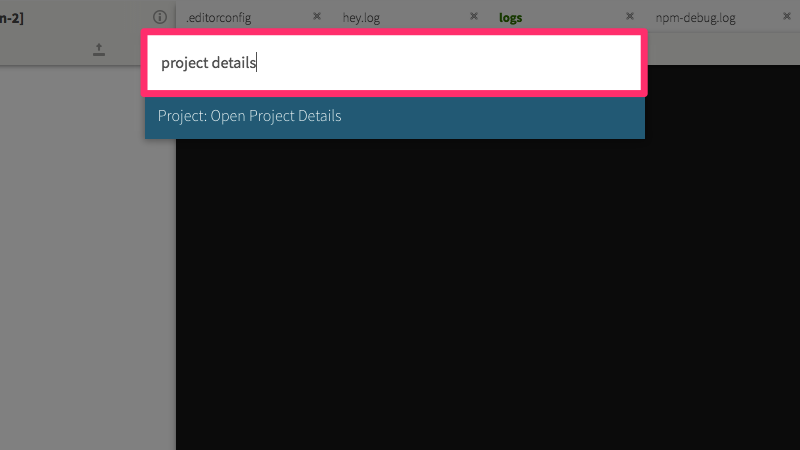
- by clicking the ⓘ icon, next to your project’s name on the top of the app